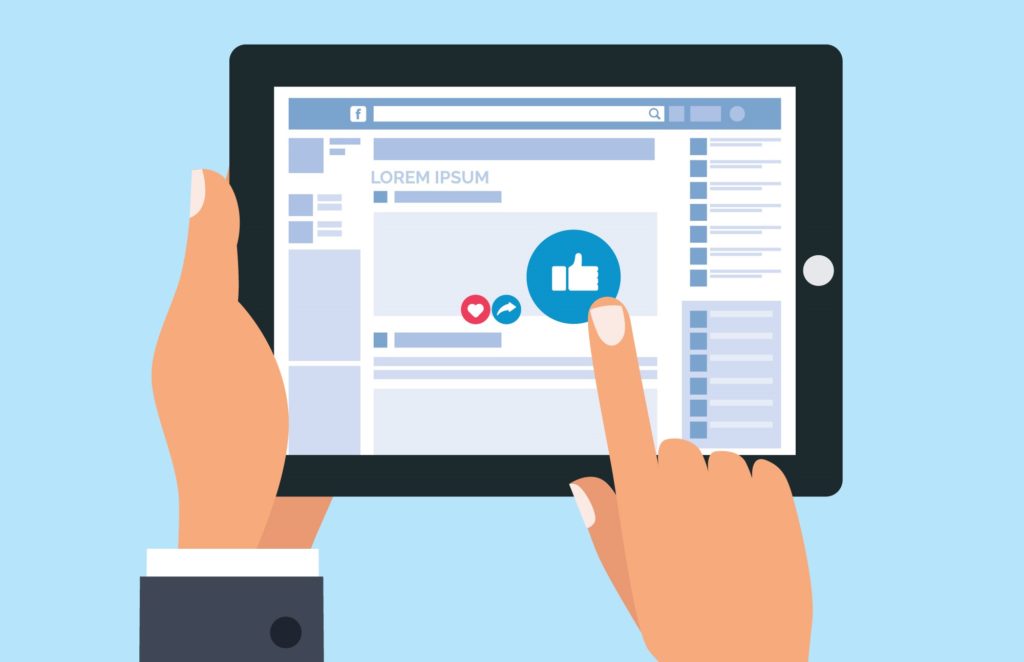
By now, many of you would have read about Facebook’s impending changes to the News Feed, where priority will be given to the posts of friends and family over page posts.
Beyond this, Facebook will also reduce the visibility of posts which engage in click baiting, engagement baiting, and other gamification activities.
The key goal here is to restore the “social” in social media and reduce the content discovery function of Facebook.
While this is a positive development in encouraging better social interaction, it may also trap Facebook users in a Filter Bubble, reducing serendipitous encounters with interesting content.
Brands will also find it more challenging to get their content seen by their fans if they do not invest in Facebook Ads.
Steps to Managing Your Facebook News Feed
Here are some steps that you can take to bring back control to your News Feed. These may be useful for you both as a Facebook user or a business using Facebook.
As a Facebook user, you can follow them to better manage the content in your News Feed. For brands, you may wish to use these steps to nudge your users to prioritize your posts using the “See First” function.
Let us look at how we can do this using a simple step-by-step guide.
First, click on the 3 dots beside the section labeled “News Feed”
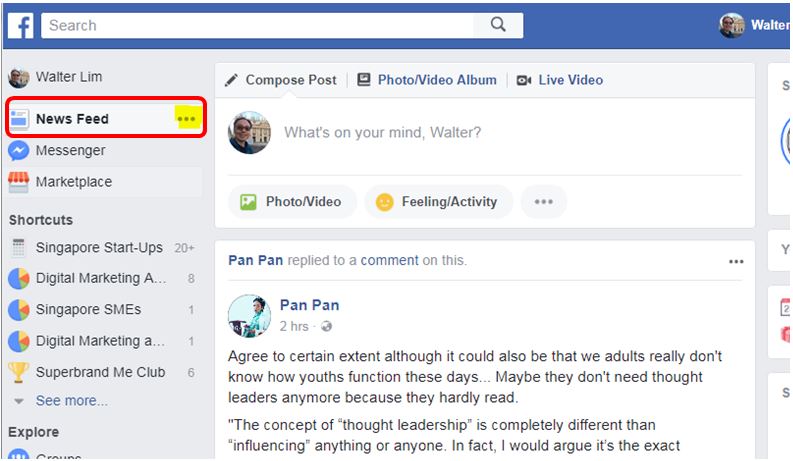
Next, choose “Edit Preferences”
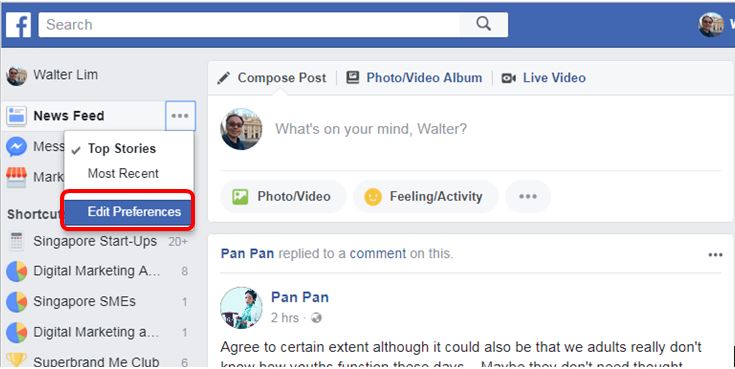
Once you’re done, you will see a screen like the one below. Choose “Prioritise Who To See First”
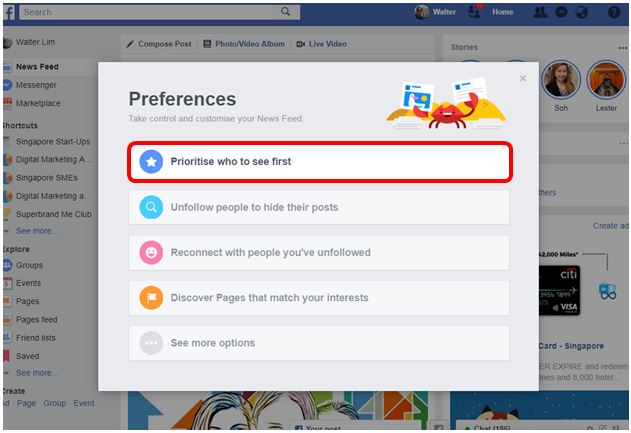
Choose from amongst your Friends, Pages, and People whom you wish to see first. This is extremely useful as it lets you customise who and which pages will appear on your News Feed.
Let us look at Pages as an example.
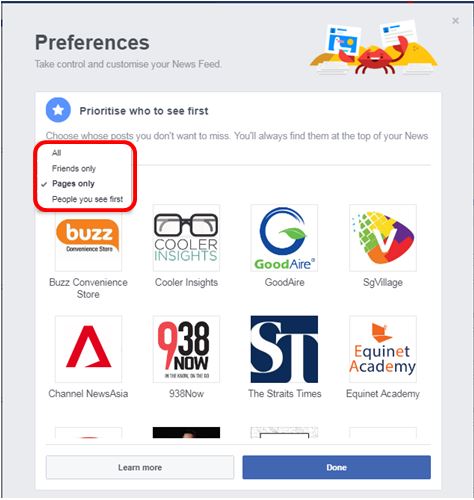
You’ll probably be surprised/stunned/shocked that you’ve actually “liked” so many pages over your entire Facebook lifetime. The reason why you hardly/never saw their posts is due to how Facebook’s algorithm worked.
Now, click on each of the pages which you wish to see first. You’ll see a star beside those you’ve prioritized.
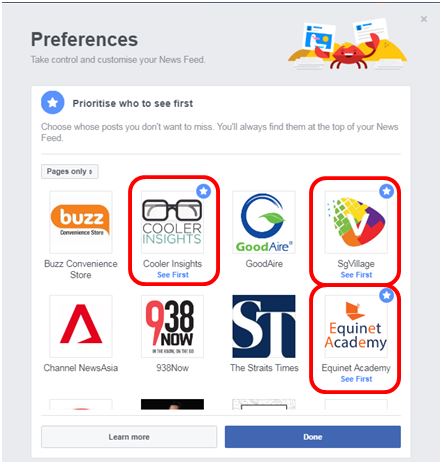
From what I’ve gathered, there is a limit of up to 30 Friends, Pages, and People whom you can select to “See First.”
PS – If you are fan of my page Cooler Insights, please put it as one of these pages. I guarantee you that you’ll only receive valuable information and insights that will help you to succeed in digital, content and social media marketing, with very few promotional posts.
Now that you’ve done so, you will be sure not to miss recent updates from the Friends, Pages, and People whom you wish to follow more closely.
Beyond this, you may also wish to “Unfollow” the Friends, Pages, or Groups which you are connected with.
This can be easily done by toggling the “Unfollow people to hide their posts” function.
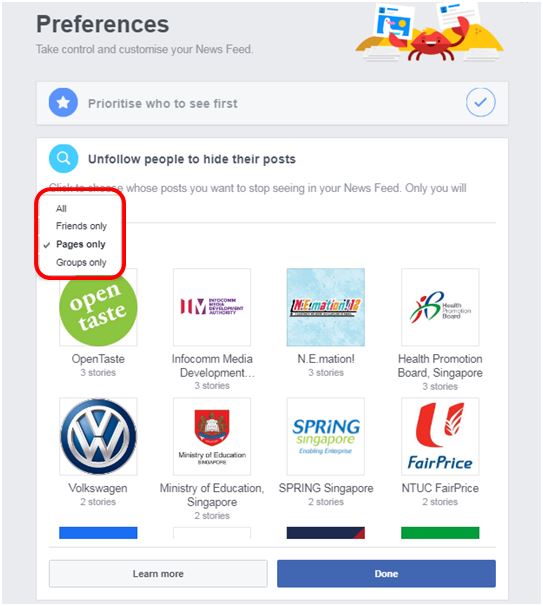
Facebook’s News Feed preferences also allow you to Reconnect with Friends, Pages, or Groups which you have unfollowed in the past, or to discover new Pages that match your interests as shown below.

I hope that this short tutorial was useful for you in proactively managing your Facebook News Feed.
If you are a company or organisation which has Facebook Pages, it may be good for you to remind your readers and community members to take these steps so that they can prioritize your posts on their feed.
Now that you’ve learned how to manage your Facebook News Feed, go forth and take back control of your online lives!
