“Social media marketing is just bull****! You can’t get anything tangible there.”
Ever heard a statement like this being uttered by your boss? Well, you are not alone.
While everybody and their dogs and cats are on Facebook, Instagram, Twitter, YouTube, or LinkedIn, many are still clueless about how they can manage and measure their activities on social media.
Well, contrary to what the sceptics say, social media marketing has proven to be a highly cost effective means of marketing. In fact, studies have shown that on a Cost Per Thousand Impression (CPM) basis, social media is the one of the best performing channels relative to traditional media (see chart below).
Courtesy of Vendesocial
OK, so now you are convinced that it pays to invest your time, money and manpower resources in building and growing your social media presence.
The question still remains on how you can improve your social media marketing performance. After all, being a Facebook addict or Instagram selfie queen doesn’t make you a social media marketing superstar.
Fear not, help is here! Ready? Get set… Go!
#1 Define Your Objectives and Metrics
First you need to know what you are using social media for.
Do you intend to raise the awareness of your brand? Drive customers to your physical shop? Or recruit members on your landing page so that you can convert them via email?
From here, you should then determine the appropriate mix of KPIs:
- Improve awareness/reach: page views, visitors, reach, no of fans/followers
- Improve engagement: “likes”, comments, shares, retweets, reposts
- Improve conversion: opt-ins, downloads, subscriptions, purchases,
- Improve advocacy: fan shares, retweets, fan blog posts, influencer posts
#2 Target Your Audiences Accurately
Buyer Persona example from HubSpot
Targeting is one of the most important skills needed by any digital marketer. By capturing a vast amount of demographic, psychographic, and behavioural information on users, social networks like Facebook, LinkedIn, Twitter and YouTube are able to offer you razor-sharp targeting for your social media ads.
To define your targeted customers more precisely, invest some time in creating a detailed customer profile, outlining their basic characteristics, online behaviours, key influencers and search intents. You can learn more about creating customer profiles in the my blog post here.
#3 Incorporate SEO Elements
Social media works hand-in-hand with Search Engine Optimisation (SEO). This is especially important if you use blogs as a means of bringing in visitor traffic to your brand or business website.
Some of the basic SEO elements you need to consider are things like the loading speed of your website, how responsive friendly it is, the use of the right keywords in your content, as well as basic formatting rules (eg inclusion of keywords in headers and sub-headers, optimized images with the right ‘alt-text’). More on creating SEO-friendly content here.
If you’ve got a WordPress website, do check out this post on mastering SEO for WordPress.
#4 Optimize for Social Sharing
Now that you’ve got the right keywords incorporated into your blog post, you need to think about how it would be shared on social media channels like Facebook, Twitter, LinkedIn, and others.
For a start, ensure that you’ve got the social sharing buttons included in your website. These can be easily added by incorporating plug-ins to your website (like the ones suggested here).
Beyond that, make sure that you’ve included at least one image that is right-sized for social channels (a square or horizontal rectangle shape for Facebook and Twitter). What may work for Instagram (a squarish shape) could be different from Pinterest (vertical rectangular shapes).
#5 Dive into Data Analytics
To monitor which social media channel performs the best in achieving your marketing objectives, you need to incorporate an analytics tool like Google Analytics into your website. This does several things:
- Understand who your audiences are
- Determine which social media channel works better in driving traffic
- Appreciate which pages your visitor traffic arrive at
- Know which pages are better at converting visitors to leads or customers
- Evaluate cost effectiveness of online advertising options
If you are clueless about Google Analytics, do check out Moz’s wonderful Absolute Beginner’s Guide to Google Analytics. It will guide you through the steps needed to understand how web analytics work.
#6 Test Different Versions
Once you’ve got your analytics set up, you should start to test different versions of your social media content to see what works better. The trick here is to keep all other components constant and to only change one variable at a time.
Here are some things that you can do to conduct A/B testing on the cheap:
- Include a Call To Action (CTA) for the posts which you’re testing. This can be a clickable link to your website, or an invitation to “like” your page, or a button to download content.
- Vary the offers provided in your content. For example, does a $10 coupon work better or a FREE upgrade, or a 20% discount?
- Vary the media formats of content, eg pure text, images, infographics, videos, links, etc.
- Test for different copy lengths (short vs long), types of images (real humans vs cartoons), and links vs buttons.
- Use the same piece of content and test them on different social channels (eg Facebook, Google Plus, LinkedIn, Twitter).
- Vary the images in your social content or advertisement, but keep the copy consistent.
- Vary the copy in your social content or advertisement, but keep the images consistent.
- Experiment with different colours, sizes, and text combinations on CTA buttons.
The key thing here is to observe and track what works and what doesn’t, and use that to improve your social media content and ads.
#7 Stop Digital Funnel Leaks
Beyond tracking individual content pieces, it makes sense for you to determine how you can best optimize your digital marketing funnel.
This involves gauging how social media and other inbound marketing activities perform in attracting visitor traffic, converting visitors to leads, or encouraging customers to become advocates along your entire chain of digital marketing activities.
This can be seen in the diagram below (taken from here):
By adjusting the different strategies and optimising your strategies – be it social, SEO, pay per click (PPC) advertising, landing pages, or email marketing – you can increase the efficiency of your digital marketing funnel in channelling leads, improving customer conversion, and driving advocacy.
Doing so also helps you to address “leaks” of visitors, members, or prospects at different levels of your funnel. Use a tool like Google Analytics to look at the numbers and analyse them to see your throughput. A good way to do so would be to spot where the “leaks” are from your funnel, using a tool like the Users Flow function in GA to optimise different stages of your customer journey.
This can be visualised by the second diagram below (from Google Analytic’s Demo account):
You can learn more about optimizing your digital marketing funnel in my blog post here.
#8 Measure Social Media Traffic Referrals
Now that you’ve patched all the leaks in your digital marketing funnels, it is time to determine which of your social media channels are most effective in referring visitors to your website (or a specific landing page).
According to Shareaholic, Facebook seems to be the numero uno in this area. Personally, I find that to be true most of the time, although Google Plus comes in a close second for me. See the diagram below from Shareaholic to learn what I mean:
Courtesy of Shareaholic
However, you need to do your own assessment to see which traffic source works best for you. In the example below from Buffer, you can see that Twitter referred the most traffic followed by Facebook and LinkedIn (amongst all the social networks).
Courtesy of Buffer
(To access this, go to your Google Analytics and click on Acquisition > Social > Network Referrals)
#9 Determine Social Media ROI
Finally, you can put everything together to work out what your social media ROI is like by determining the costs of running each channel (manpower, advertising costs, subscription of tools, content production), working out the benefits that each channel brings in terms of revenue, and the eventual ROI.
The equation for ROI can be represented by the simple formula taken from Neil Patel’s blog post How to Calculate the ROI of your Social Media Campaigns:
To learn more about how you can work out your your Social Media (or digital marketing) ROI, check out my blog post here.
More in my social media marketing course
What I’ve covered above is just the tip of the iceberg. Social media marketing covers many other areas – from understanding how each social channel works, knowing which content format to use, to measuring and managing success.
After almost 10 years in social media marketing, I will share what I know in a comprehensive two day social media workshop. Done in partnership with Equinet Academy, this rigorous two-day workshop will equip you with practical hands-on experience in social media marketing.
At the workshop, I will use a problem-based step-by-step approach in tackling each aspect of social media marketing. This ensures that trainees will gain practical hands-on skills.
Click on the link here to sign up today.
Oh and let me know too if you’ve got any thoughts on what you can do to begin your social media marketing journey. I’d love to hear your ideas!


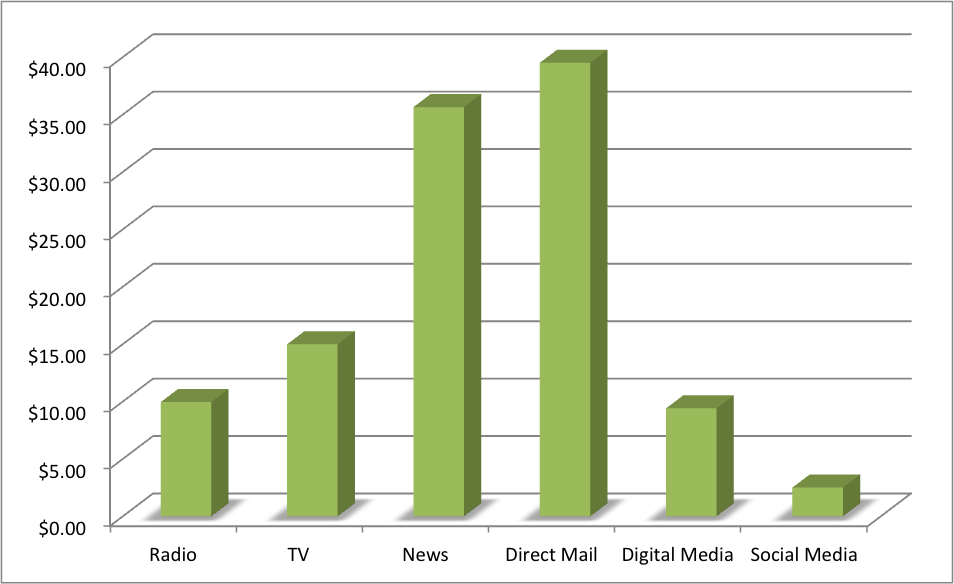
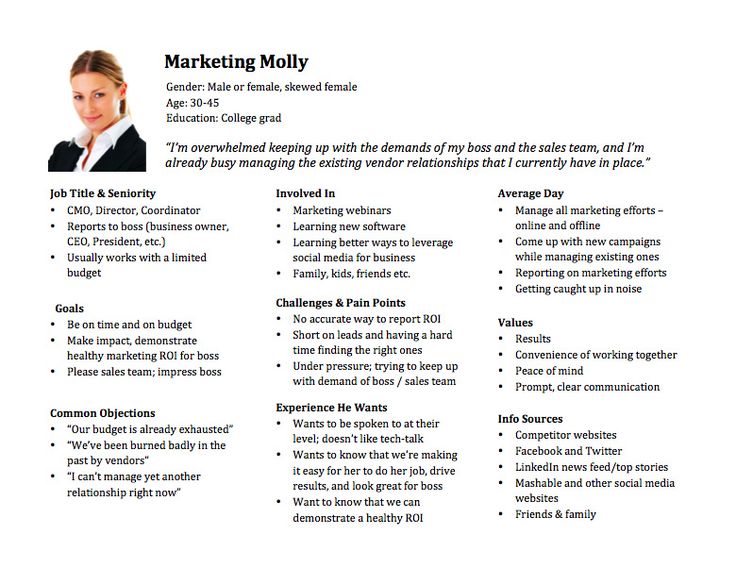

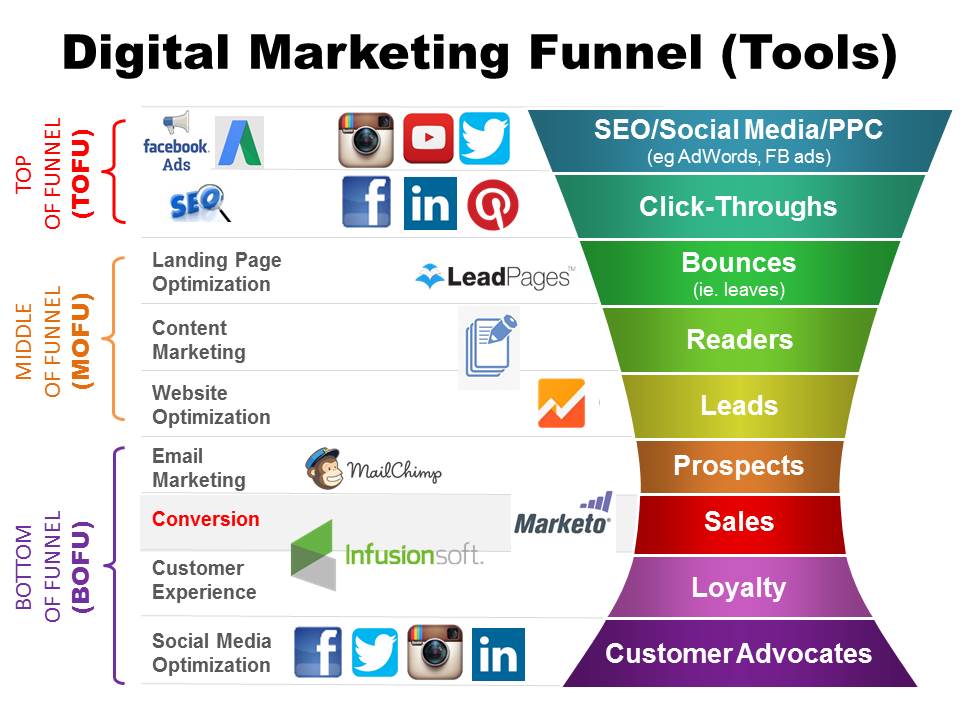
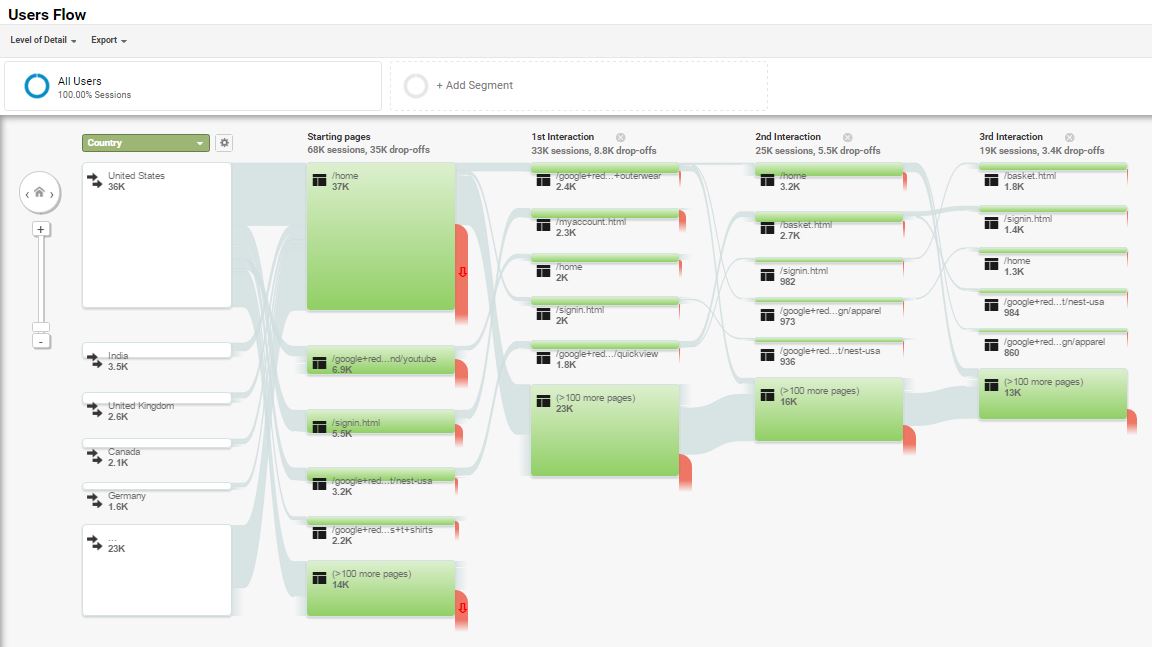
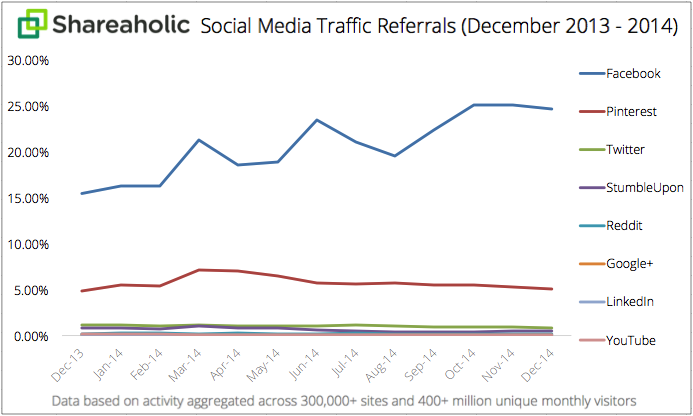
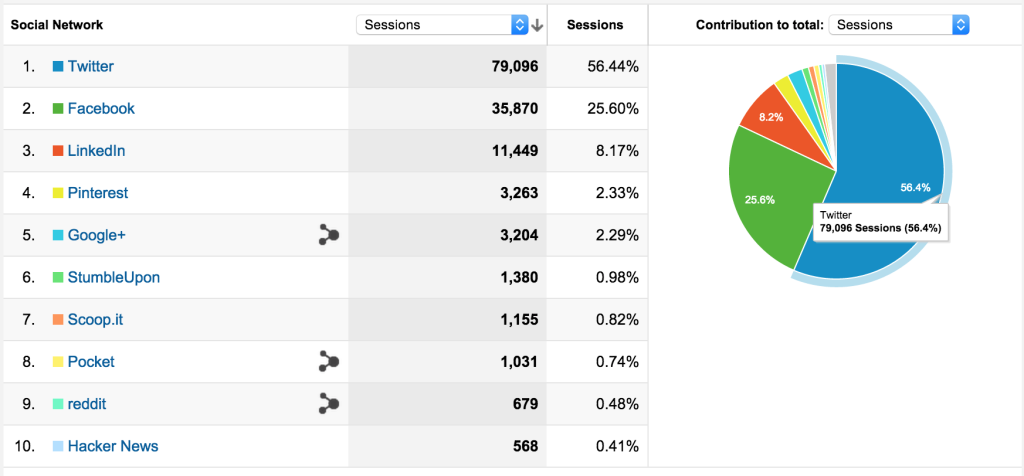
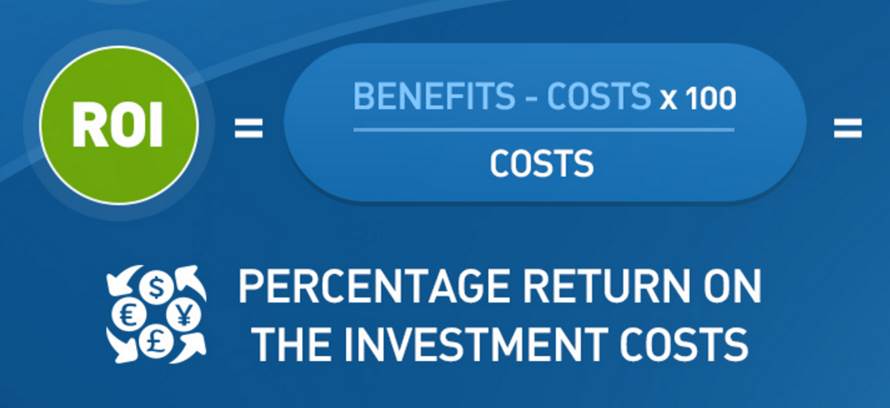
Great post. Thanks for providing a detailed article. It clearly eliminated all my doubts about how to use linkedin effectively. On the other hand, I’ll try to implement your mentioned tips and see how well it works for me.