
How do you optimize your Facebook ads to ensure that your campaign hits the bullseye?
The answer lies in how you build and structure your Ad Sets: Audience, Placement, Budget, Schedule and Offers.
Before you go on, ensure that you read my guide to setting the right Facebook Campaign Objectives which is the first step in effective Facebook targeting. Done? Good!
Now the ad set is the level where we make most of the adjustments and tweaks to your Facebook advertising campaigns to test and optimize it for different variables. Together with the Facebook campaign objectives, they form the science of social media advertising.
Apparently, it is possible to have numerous Ad Sets for each campaign if you wish to do A/B Testing. With Facebook’s new A/B testing feature, you can do so right off the bat without having to come up with complicated structures.
#1 Building Your Audiences
There are three ways for you to choose your Audience for each ad set:
- Use an existing saved audience
- Use an existing custom audience
- Create a new audience
a) Creating a New Audience
Before you can set up your first audience group, ensure that you’ve determined your customer profiles or avatars. Doing so would help you define the following attributes in your audiences:
- Location
- Age
- Gender
- Language/s
- Other Demographic Features
- Interests
- Behaviours
Once you’ve done, use the difference variables in Facebook audience and input them inside.
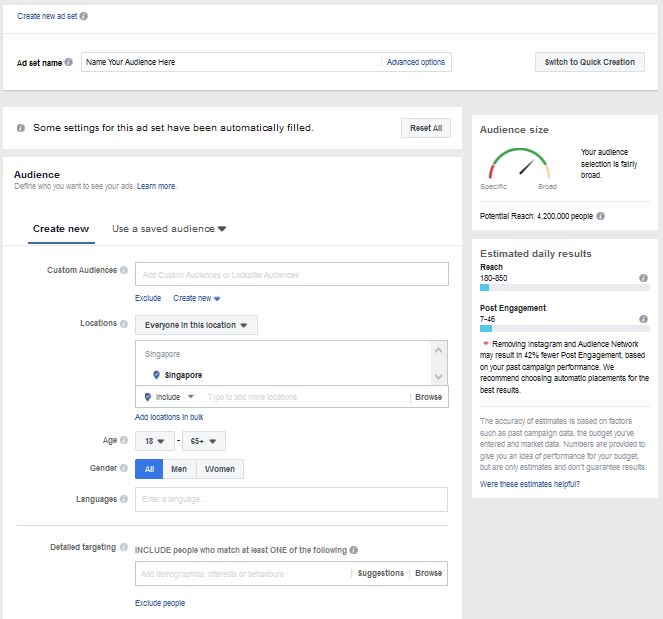
(We will come to Custom Audiences later.)
Now you’d notice on the right side that there are three components called Potential Audience, Potential Reach and Potential Engagement.
These are estimates of how many people you can reach, and will depend on how specific your audience targeting, your placements, budgets ($14 per week or $2 per day in this case), and effectiveness of your ads (estimated from an average if its the first time you are advertising, or your past performance).
If I refine my audience to only include Men between the ages of 25 to 50 in Singapore, all three variables will shrink.
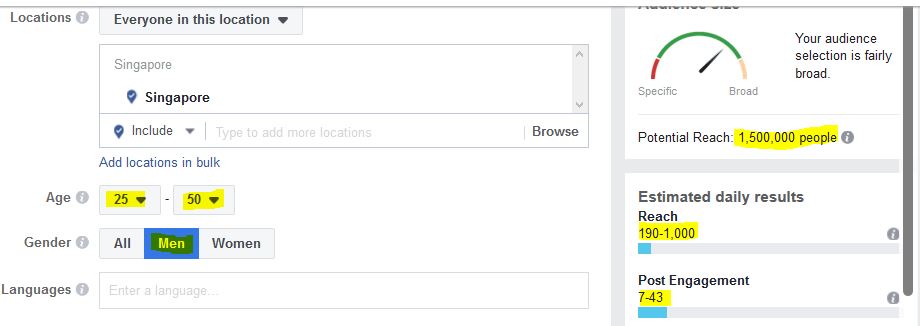
To be super-precise in Location targeting, you can actually Drop a Pin and adjust it accordingly. You can also target by Postal Codes (under “Add Locations in Bulk”) or include multiple locations in your ad set.
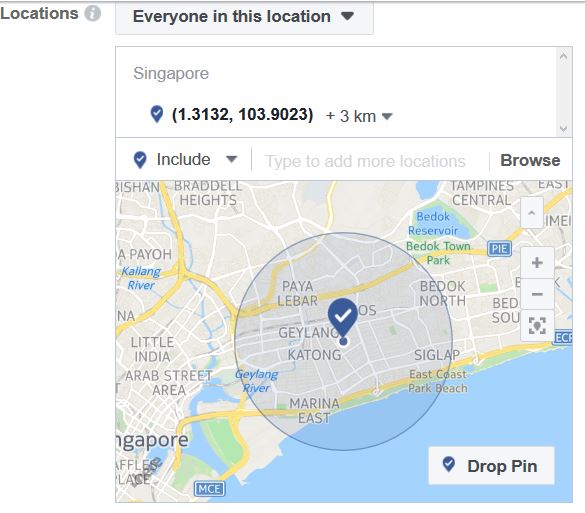
Now the magic really happens when you look at Detailed targeting, ie demographics, interests and behaviours. You can just type in the attributes and see if Facebook offers a match. In this case, I’ve focused on brands and celebrities associated with Golf. Notice how my Potential Reach has shrunk to become a lot smaller now?
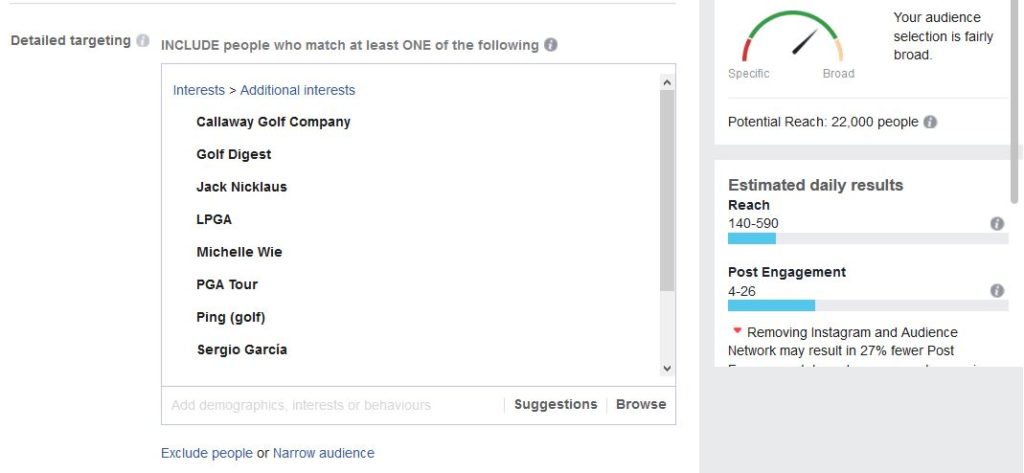
If you wish, you can also Exclude people or Narrow audience to define your ad set further.
HOT TIP: Include your competitor brands in here as well as the lifestyle brands and magazines which your target audiences are likely to choose.
Once you’ve done the above, you should save your audience and name them.
b) Creating Custom and Lookalike Audiences
If you look at the top portion of the Creating a Saved Audience section, you can see the word “Custom Audiences“. Clicking on the bar brings you the following options if you already have Custom and Lookalike Audiences.
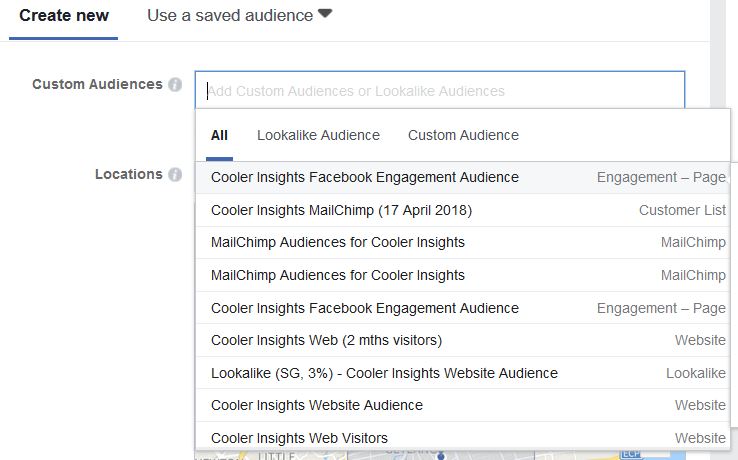
If you click on “Create New”, you can create a new Custom Audience.
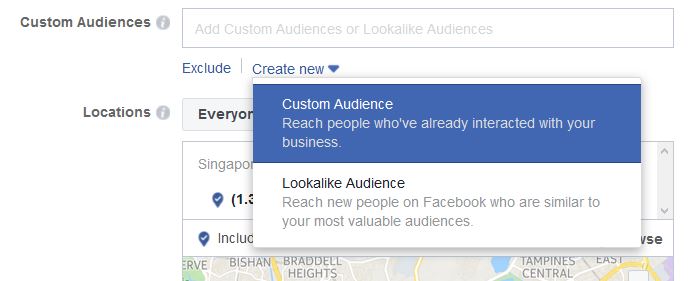
This will present you with different Custom Audience options as you can see below.
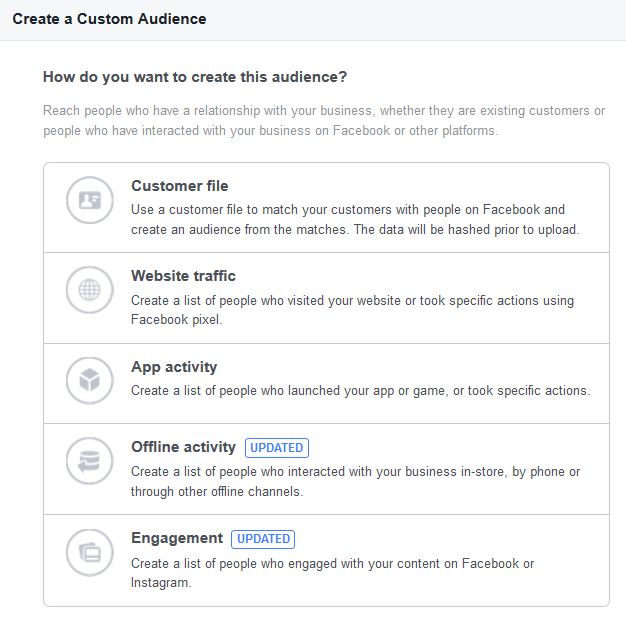
Let us run through each of them briefly:
- Customer file: This can be an email list (CSV file) that you upload or integrate with Mailchimp
- Website traffic: These are audiences who visited your website (you can only create this if you’ve installed a Facebook pixel on your website.)
- App activity: People who have downloaded your app or interacted with it
- Offline activity: People who have interacted with your business in-store, phone or other offline channel (read here for more).
- Engagement: Folks who have interacted with your page, either by watching a video, interacting with your page, filled up a lead form, and others.
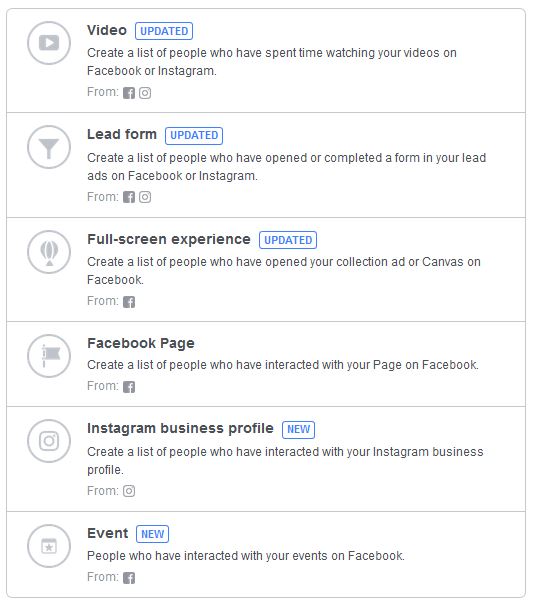
Once you’ve created a custom audience, you can create a Lookalike Audience to expand upon your Custom Audience. Facebook will use its algorithm to match people who are most like them, from 1 percent (most similar) to 10 percent (less similar) differences.
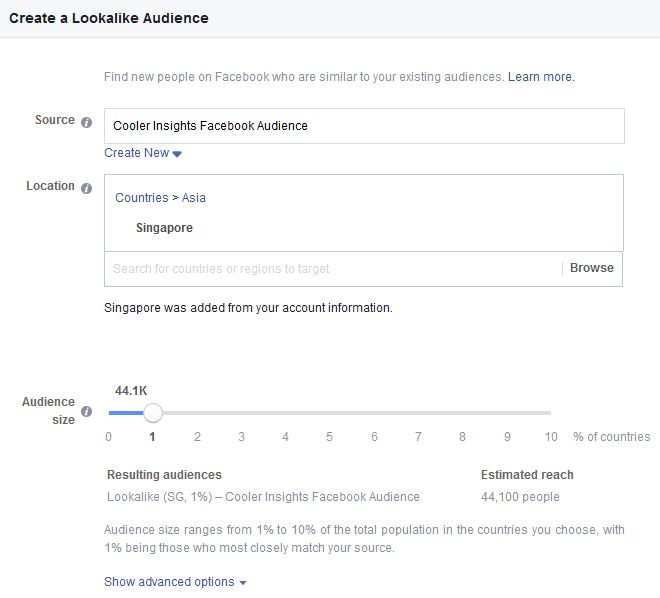
HOT TIPS:
- Combine your different custom audience and lookalike audience groups across different interactions (eg visit website, engage with page, email lists) to grow your audience size and get the best outcomes.
- You may also wish to serve a more focused conversion oriented Facebook ad to these warm audiences, and drive them through your marketing funnel.
- Consider the “Exclude people” and “Narrow audience” options if you find that there are lot of false positives (ie people who engage with your ad who aren’t suitable as customers.
c) Saving Your Audiences
Once you’re done with any of the above steps, you need to create a Saved Audience.
The beauty of Facebook ad sets is that you can create multiple saved audiences, each with different variables and attributes, and compare them against each other in an A/B test.
You may also wish to combine different sets of audiences when you run your campaigns to increase your audience size.
#2 Choosing the Right Placements
This is where you choose the right platforms where your Facebook ads will be served to your audiences.
By default, Facebook will recommend that you place them across all the platforms (ie Automatic Placements). Facebook will then serve your ads to the platforms where its algorithm can perceive your ad to be able to get results. If this is the first time you are running ads to cold traffic (ie people unaware of you), you can use this strategy to refine your placements.
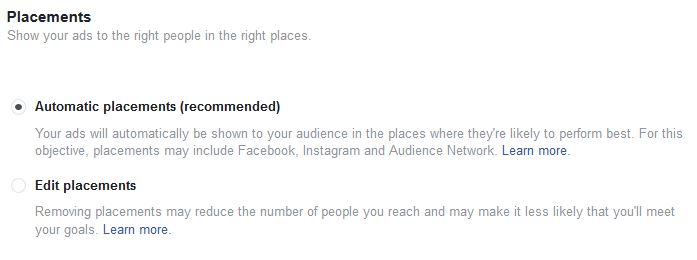
If you prefer to have more control (like me), you can choose “Edit placements” and select from the different platforms and devices available. You can choose your ad to appear on either Mobile, Desktop or both devices as shown below.
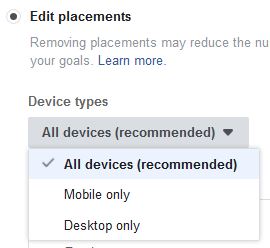
Beyond these, you can also choose from a whole slew of different platforms. This really depends on your business characteristics, audience behaviors on each platform, as well as your intentions. Depending on your Campaign objectives, certain options may be available to you.
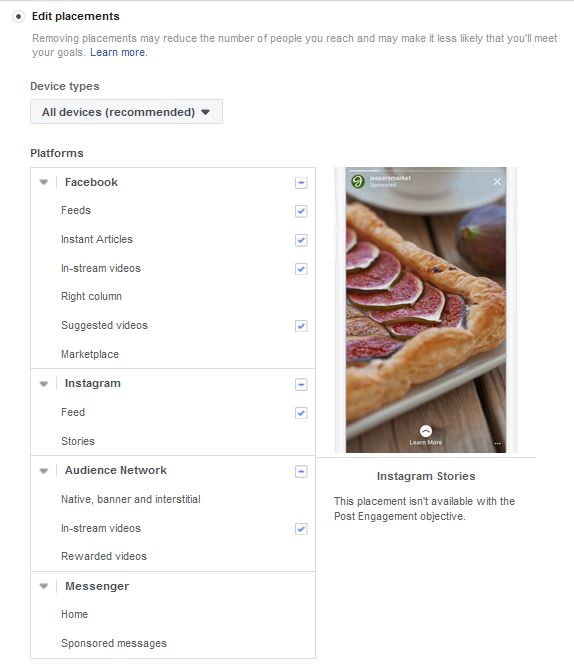
Beyond choosing from these platforms, you may also wish to choose “exclude categories” in order to prevent your ads from running next to certain objectionable content. This is especially important if you choose to run ads on in-stream video placements, audience network (which are websites and apps outside of Facebook), and instant articles.
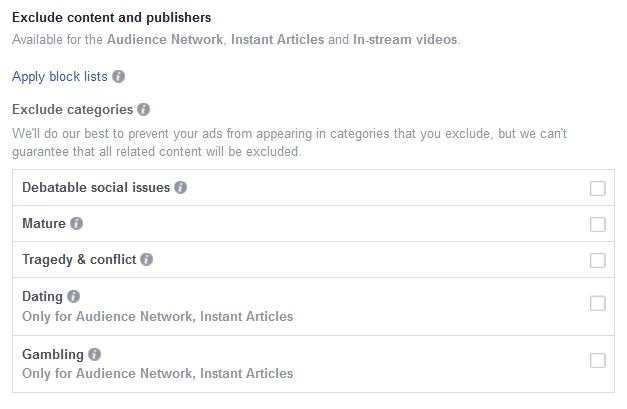
HOT TIPS:
When you’re choosing your Facebook Ad Placements, consider the following:
- Facebook Campaign Objectives: If you wish to generate the greatest brand awareness, you may wish to choose platforms more widely. If you opt for more targeted conversions, however, it is useful to narrow down your choice.
- Instagram audiences are generally less keen to leave the platform to visit a website compared to those on Facebook.
- Facebook In-Stream Videos, Instagram Stories, and Messenger platforms are pretty intrusive (in my opinion) and may not be suitable channels if you do not wish to interrupt your audience.
#3 Offers (for Traffic Campaign Objective)
If you chose a Traffic campaign objective, you can consider including an offer on your ad. To do so, you need to choose the Facebook page for the offer to run from. Remember to toggle it on the right side.
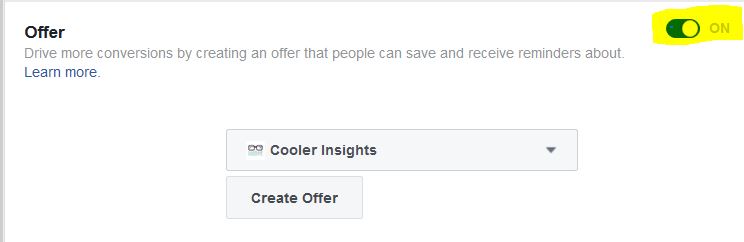
Once you have done so, you can click on Create Offer and fill in the details of the your offer according to the parameters below such as the title of the offer, details, redemption mechanics (online, in store or both), URLs for offer redemptions (if its online), Promo Codes, and Terms and Conditions (to protect yourself legally.)
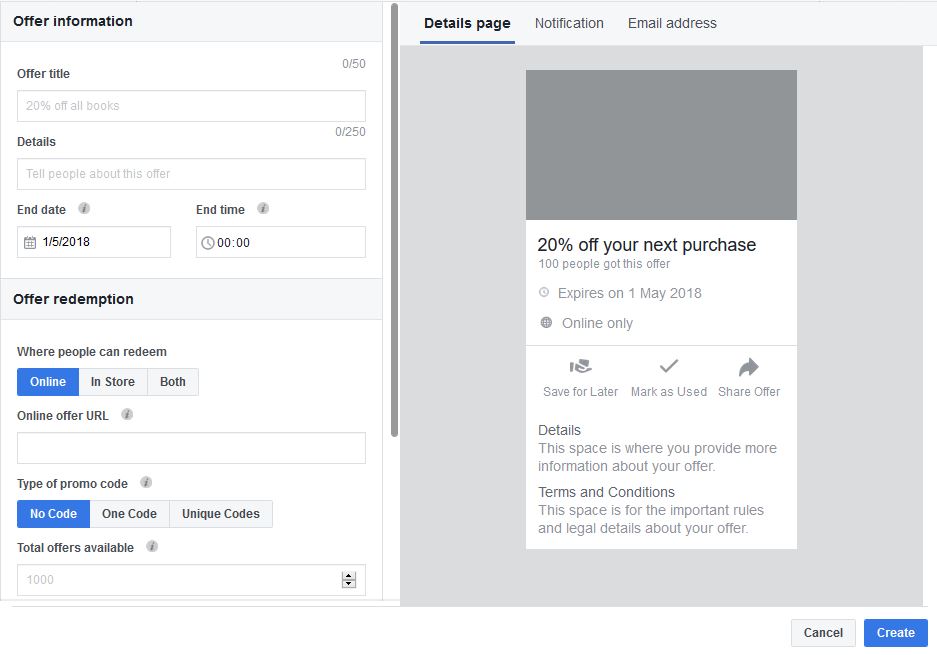
Note that its probably useful to discuss with your team on the best way to track offers before including this in your Facebook Ads.
#4 Budget, Schedule and Optimization
Depending on your need, you can control how your campaign runs based on your budgets, timing and duration, and optimization.
a) Budget and Schedule
In case you don’t already know, you can advertise for as little as one dollar a day using Facebook ads!
Having said that, I’ve heard of certain personal development gurus who spend up to US$1 million a month advertising on Facebook!
Under the Budget & Schedule section, you can see the following parameters.
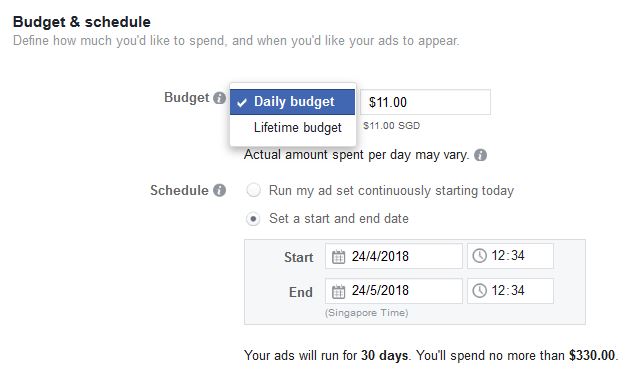
Setting a daily budget is useful if you intend to run an ad continually over a long period of time. On the other hand, setting a lifetime budget is useful for campaigns running for a specific period of time with a fixed budget.
When you choose a daily budget, your actual daily spend may vary. Facebook will try to optimize your ad performance and you may spend more one day compared to another. However, the maximum overspend in a day is 25 percent over your daily budget, and your total ad spend will average out over the course of the duration so that you’ll never overspend your budget.
If you choose lifetime budget, you can also choose to either:
- Run ads all the time (allowing Facebook to optimize it for you) or
- Set a specified time for your ads to appear
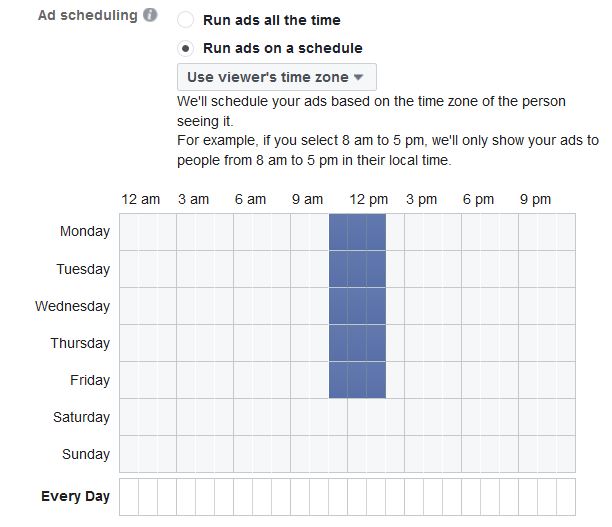
HOT TIPS:
To ensure that you do not overspend, here’s what can you do:
- Test out your Facebook ad with a small daily budget (say $5 a day) for a trial period of 5 to 6 days first.
- Use the trial period to do A/B testing of different options (eg Audiences, Placements, or Ad Creatives)
- See which Ad Set and Ad is doing well by using the Ad Reporting function on Facebook Ad Manager
- Put out a fuller budget for the rest of the campaign period after choosing the ad set or ad to prioritize
b) Optimization and Delivery
Depending on your Facebook Campaign Objective, you can also optimize your ad delivery if you’re familiar with how your ad worked in the past.
For Facebook Engagement Campaign Objective, these options are available.
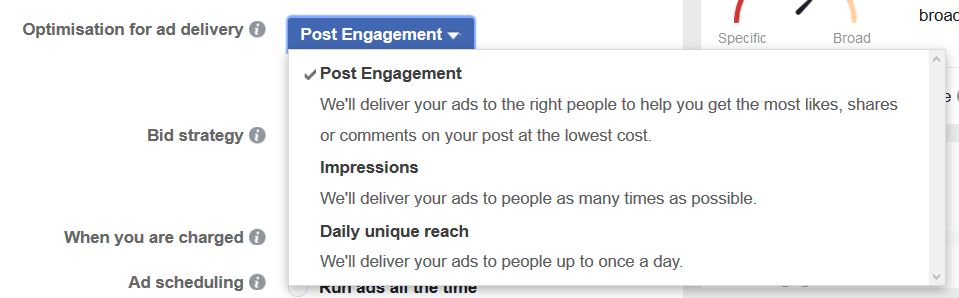
In most cases, the automatic choice will be based on what campaign objective you’ve chosen. However, if you are sure of which options work better for you (eg daily reach as opposed to getting the most likes, shares or comments), you can choose those.
For certain Facebook Campaign Objective like Traffic, you can choose to pay not based on Impressions (which is the default) but by Link Clicks. These options are only open for certain delivery optimizations.
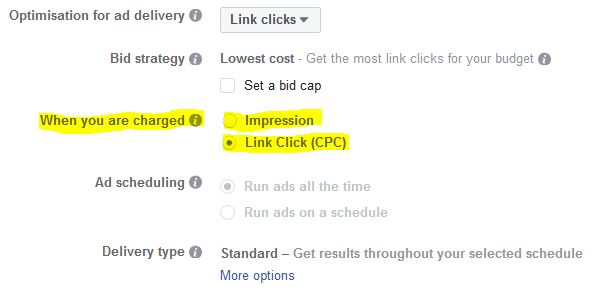
If you are familiar with your historic ad performance, you can set a bid cap with your target amount. This ensures that you do not overbid for your desired result.
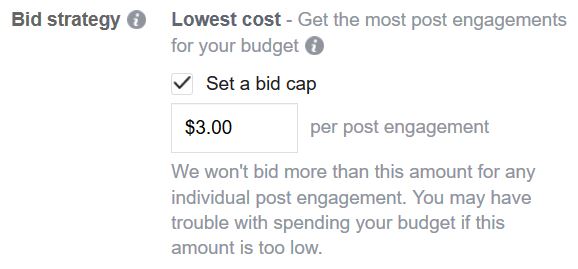
CAUTION: Apparently, choosing to limit your cost per result often reduces your total reach of the campaign since Facebook will only show your ads to those audiences who are “low hanging fruits” and not to the larger population. Hence, while you may not overspend on your campaign, your ad effectiveness may also be reduced.
For certain Facebook campaign objectives (eg conversion campaigns), you have more parameters to play around with. This may include:
- Optimization for Ad Delivery: choosing the best options for how your ads should be delivered
- Conversion window: This can be tracking your conversion event (eg fill up a opt-in form or purchase an item on your website) one or seven days after clicking or viewing your ad
- Bid strategy: How much you wish to bid for the ad, either lowest cost per conversion (which means that you may get fewer conversions but save money) or at a target cost per conversion (ie for a stable average cost per conversion)
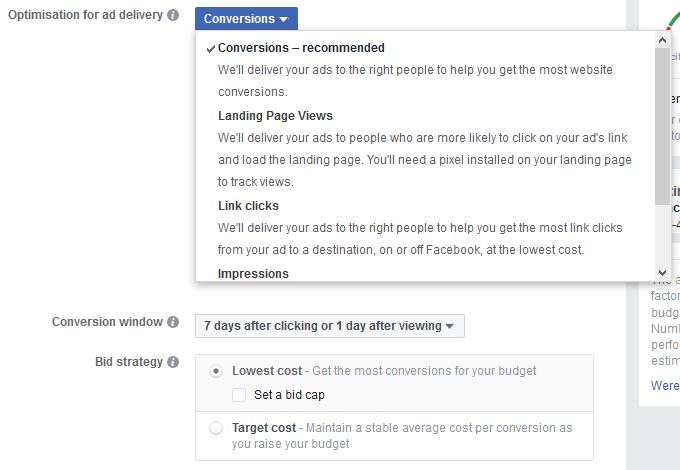
HOT TIP:
Optimizing your Ad Delivery and Bid Amount can be tricky for the uninitiated. We suggest that you use the default options during the first few runs of your ads and only adjust it when you are familiar with your average cost per result (eg cost per engagement, cost per click or cost per conversion), and can set these parameters manually.
Conclusion
As you’d imagine, the Facebook Ad Set is probably the most complex part of launching a Facebook Ad, with multiple variables to choose from. Understanding how it works is useful, however, as it affords you far greater flexibility in how you can optimize your ads to achieve the desired results.
Now that you’ve completed your Facebook Campaign Objective and Ad Set, your next step involves creating the Ad itself. This will be the next post in this series.
More in My Social Media Marketing Course
Wish to learn the details of how you do the above, and a whole lot more? Sign up for my social media marketing course.
Learn a 6-step process for social media marketing campaigns in a rigorous two-day training course which will bring your social media efforts to life. It comes with a WSQ certificate of attainment if you can complete the Social Media Marketing Assessment!
