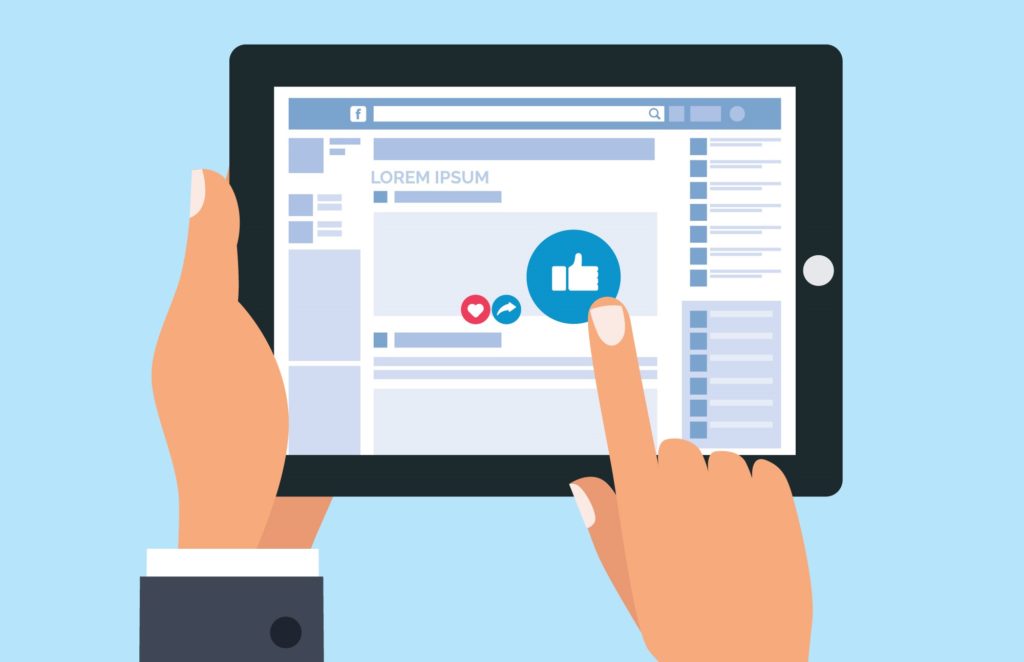
Wish to embark on Facebook advertising but unsure how? Want to improve the outcomes of your Facebook advertising efforts?
Begin by choosing the right Facebook Ad Campaign Objective. We will show you how with this step-by-step guide.
By now, many of you would know that organic reach for Facebook pages is virtually non-existent for brands.
While some influencers can still muster significant organic reactions, comments and shares on their posts, most brands do not experience the same outcomes. This phenomena will only be exacerbated as Facebook’s recent News Feed changes start kicking in.
To address this, you need to do two things:
- Create and produce better Facebook content (read my post on social media content strategy)
- Invest some money in Facebook ads
While it is possible to boost your post direct from your Facebook Page, using Facebook’s Ad Tool allows you to be more targeted in your campaign efforts. This may help you to improve the ROI of your Facebook campaigns and reduce your Cost Per Result (CPR).
#1 Establish Your Social Media Marketing Objectives
First, you need to consider your social media marketing objectives and group them according to the following broad areas:
- Improve awareness/reach?
- Improve engagement/consideration?
- Improve conversion?
- Improve customer loyalty or advocacy?
Based on these objectives, you should build what we call a digital marketing funnel, and identify the areas that you want to focus your advertising dollars on. You can see an example below:
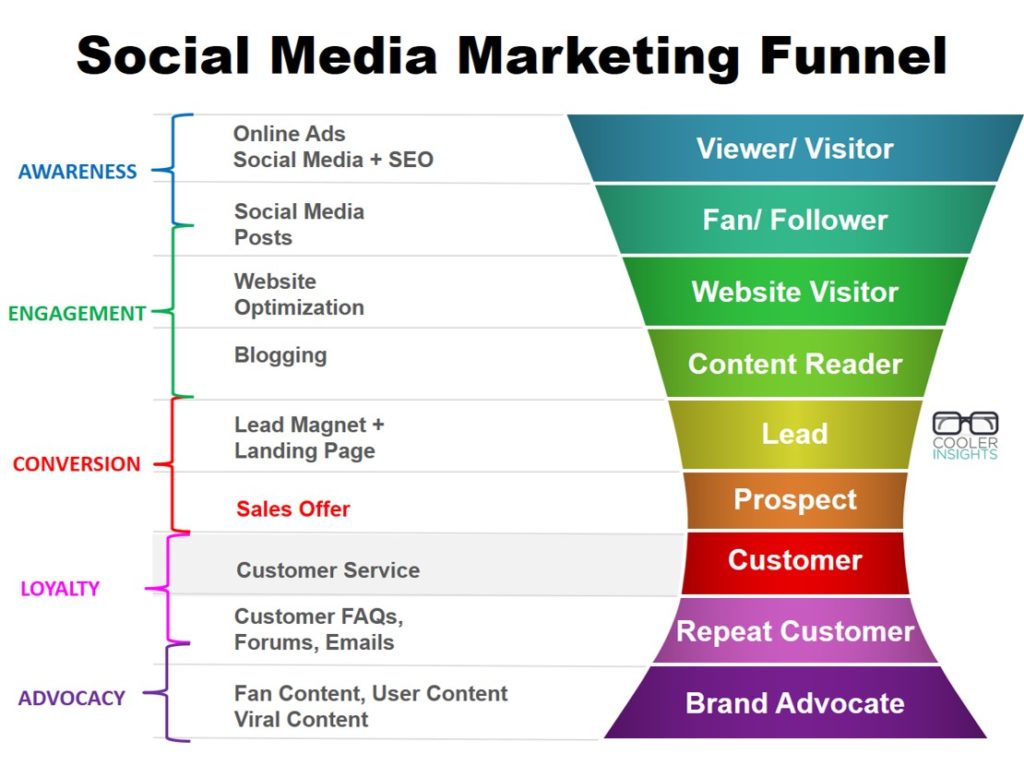
Notice that there are various types of content in the funnel above?
By investing in Facebook Ads, you can amplify and magnify the impact for each of these pieces of content and their outcomes.
#2 Map To Awareness, Consideration or Conversion Objectives
After you’ve identified your marketing objectives, you should choose the Facebook Campaign Objective that can best meet your social media marketing objective.
Generally, Facebook campaign objectives are broken down into three main areas:
- Awareness
- Consideration
- Conversion
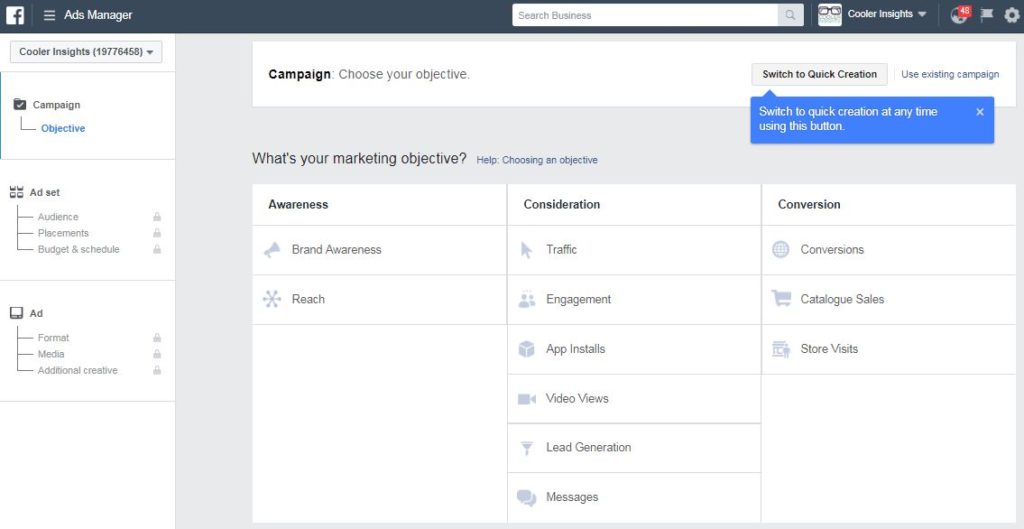
Facebook’s algorithm would generally work to accomplish one of these three categories above. While most people would want to drive their Facebook traffic direct to a purchase, many digital marketers recommend a 2 or 3-tiered approach to improve your advertising outcomes.
a) Awareness Campaign Objectives
Awareness objectives lead to ads designed to generate interest or awareness in your business, brand, product or service.
These are usually targeted at what we call COLD Traffic audiences, ie those who may not have heard or read about your brand. In digital marketing funnel terms, they would be at the Top Of the FUnnel (TOFU).
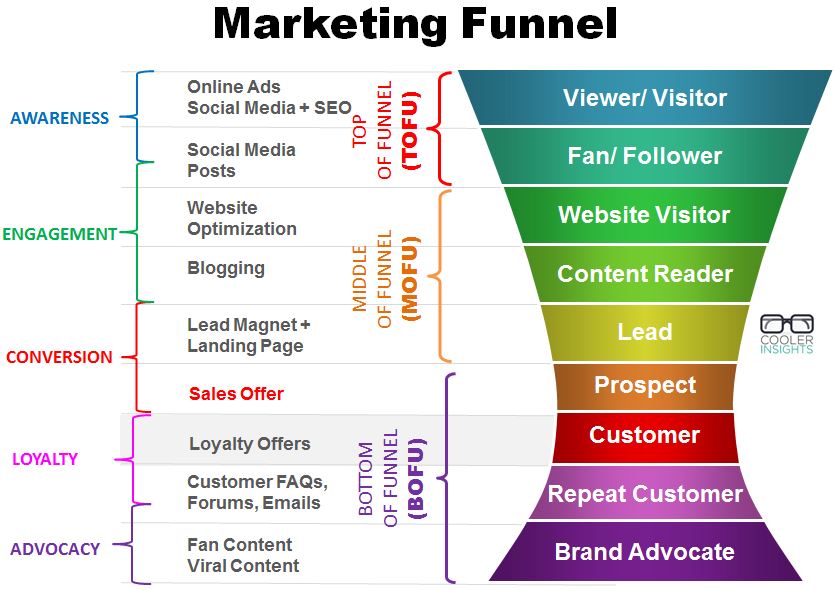
There are two types of awareness campaigns to choose from:
- Brand Awareness: Designed to show your ads to people who are more likely to pay attention to them
- Reach: Designed to reach the maximum number of people in your target audience and control how they see your ads
These campaigns run on Facebook and Instagram (videos can run on Facebook’s Audience Network, which are websites and apps that run Facebook content outside of Facebook) and they can accommodate a range of ad formats from single image, single video, carousel, and slideshow. Brand awareness objectives can also be used to run Canvas ads (these are specifically for mobiles, and incorporate more scrollable/interactive content.)
While you can include Call To Action (CTA) buttons in these ads, they are generally not optimized for people to click the CTA button.
For Brand Awareness, CTAs include: “Contact Us,” “Download,” “Learn More,” “Request Time,” “See Menu,” “Shop Now,” “Sign Up,” and “Watch More” buttons. For Reach, you get additional CTA buttons like “Save,” “Sell Now,” Get Directions,” “Call Now,” and “Message Now.”
AWARENESS HOT TIPS
Generally, awareness campaigns work well for the following:
- Videos with strong viral and storytelling elements, designed to attract attention
- Location specific ads (eg targeting only central business district or specific postal codes) can help drive local awareness
- Newsjacking type content which rides on building publicity and awareness as quickly as possible (ie maximum number of impressions.)
b) Consideration Campaign Objectives
Consideration objectives lead to ads that get people to start thinking more about your business. Generally speaking, these ads are designed for a greater level of engagement, and are useful to drive people further down the funnel.
Usually consideration campaign ads are targeted at both COLD and WARM Traffic audiences. These audiences are found at the Middle Of the FUnnel (MOFU).
Traffic Campaign Objective
These are one of the most commonly used campaigns, and could be quite useful for the following purposes:
- Amplifying a great piece of content like a blog post. You can incorporate a CTA in your blog post itself, but the goal here is more for engagement than conversion.
- Getting people to engage with your app.
Most of the platforms on Facebook, Instagram, Audience Network, and Messenger. Ad formats here include images, videos, carousel, slideshow, canvas, and a mixture.
App Installs Campaign Objective
These are similar to the traffic objective, with the only difference being that you’ll send traffic to an app store. This will allow your audience to download your app.
Engagement Campaign Objective
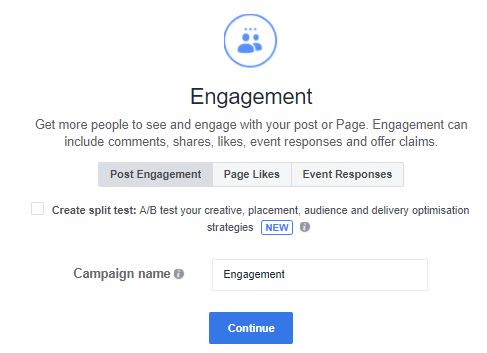
Highly popular, these seek to get more people engaged with your page and your posts, and are divided into 3 options:
- Post Engagement (aka Boost Your Posts): These are very effective in testing content for use in conversion campaigns later on, running social media contests, or to generate excitement for a new product, offer or company launch.
- Page Likes (promoting your page to new fans): Contrary to popular belief, Facebook fans are still useful to acquire. You can show your ads more frequently to fans (up to 4 times a day vs 2 times a day for non-fans); generate social proof; target the friends of your fans (they will see their friends name “liking” an ad, for example); plus get a stronger response.
- Event Responses (get people to attend an event on your page): For this to work, you’ll need to Create an Event on your Facebook page. Generally, this works well for FREE events rather than paid events.
Video Views Campaign Objective
Videos are one of the most attractive content on Facebook, and a video views campaign objective lets you put your message (embedded in your video) in front of people who watch videos.
This is useful for generating BOTH awareness and engagement. If your video has viral qualities, you can also use this objective to trigger brand advocacy (see marketing funnel above.)
The good thing about video views is that you can create an engaged audience out of people who watched say half of your videos. These audiences can then be re-targeted later for future ads.
Lead Generation Campaign Objective
If you wish to grow an email list, you can consider testing out the lead generation campaigns as an objective.
This allows you to capture information from a Facebook user such as their names, email addresses, phone numbers or other information within Facebook itself.
Your ad looks like any ad except when someone clicks the CTA button, and a form then opens up inside Facebook that gets auto populated with their contact information. Here’s an example of how such an ad could look like.
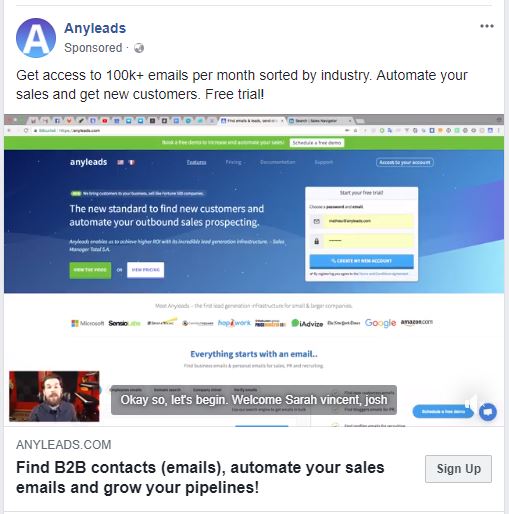
When you click on the “Sign Up” button, a screen pops up with your particulars pre-filled.
From the experience of Facebook marketers, it does seem that Lead Ads tend to have a higher opt-in rate than ads that bring people out to an external landing page (there will usually be attribution when somebody has to “leave” Facebook.) However, the quality of these leads may be lower than those who visit your landing page.
HOT TIPS
Here are some useful tips to consider here:
- Consideration Objectives like Event Responses and Lead Generation tend to function more like Conversions, and hence can be used to target warm to even hot traffic
- Video Views Objectives can straddle the entire spectrum of marketing objectives – from Awareness to Engagement to even Conversion. The challenge is finding the sweet spot of copy, video, target audiences, and budget to generate responses
- Use Consideration Ads to build warm and hot audiences that you can retarget later on with conversion type ads.
c) Conversion Campaign Objectives
Consideration objectives lead to ads that encourage audiences with an interest in your business, offer or products to either purchase them, use them, or commit to a higher level of involvement.
They are normally targeted at WARM and HOT traffic audiences, who are normally at the Bottom Of the FUnnel (BOFU).
There are three types of conversion campaign objectives: conversion, product catalogue sales, and store visits.
Conversion Campaign Objective
The conversion campaign objectives allow ou to track and measure conversions on your website, Facebook page, or mobile app.
To use this objective, you’ll need to have a Facebook Pixel installed. This is a piece of code which allows Facebook to track a specific action on your website.
Here is a step-by-step guide to Facebook Pixel installation. You can also watch the video below to learn how to install it on your website, or visit this link if you need to install it on a WordPress website.
https://www.youtube.com/watch?v=gQWfNB1EV7Y
Once you’ve done that, you can choose a conversion campaign objective, which would include any of the nine standard website actions that are tracked by the pixel.
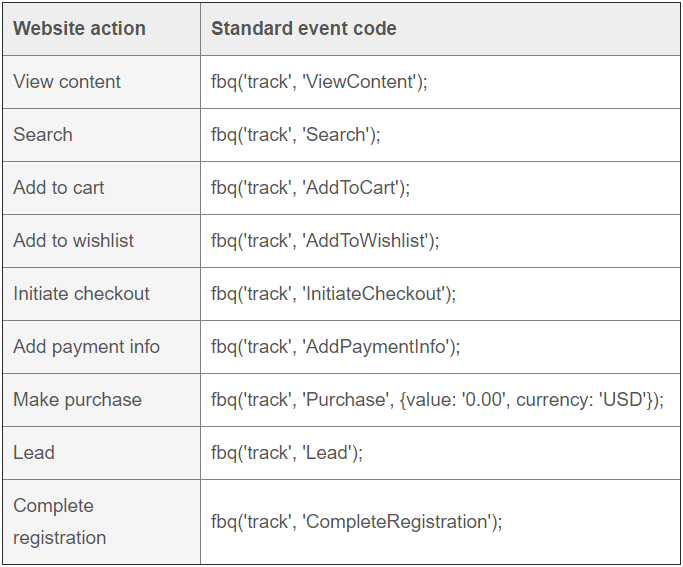
Note that the codes on the right are the standard event codes that Facebook uses to automatically track conversions. If you wish, you can also choose custom conversions. This can be set up based on keywords in a URL, Event (where you can choose different parameters like Value, Currency, Content Type, etc), and Value.
Here’s an example taken from Facebook on how it may look like.
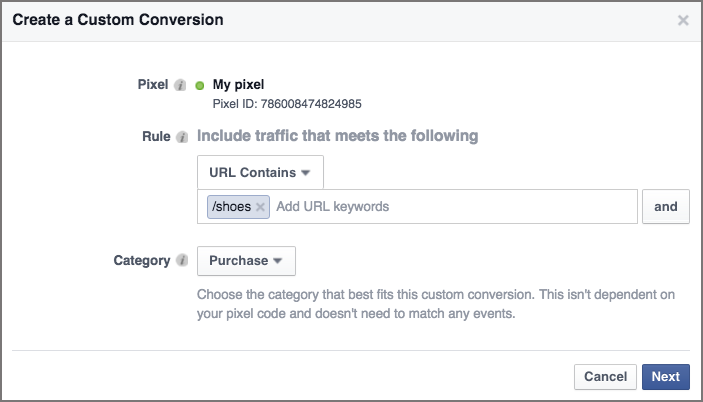
Store Visits Objective
If you have more than one physical location, you may wish to choose the store visits campaign objective which combines physical location(s) with geo-targeting and people with location services enabled on their mobiles.
To do so, you will need to have your business locations in Facebook figured out. Scroll to the top left hand section when you’re logged into Business Manager (the three horizontal bars) and find the section under “Assets” called “Business locations.” From there you’ll be instructed how to add your Business locations either manually or automatically to your page.
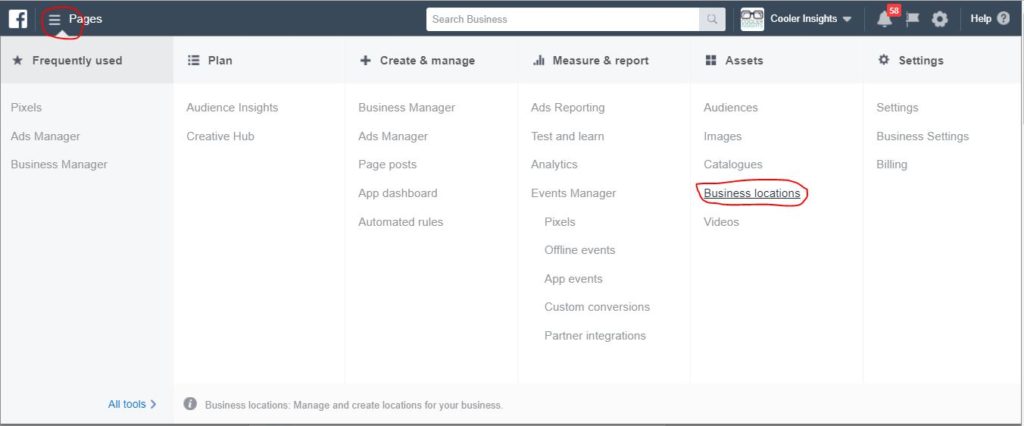
Once you’ve done that, you can set-up the ad and choose the locations that you wish to include, and customise your Ad Set to include custom audiences, interests, demographic targeting and others within the designated radius of your location.
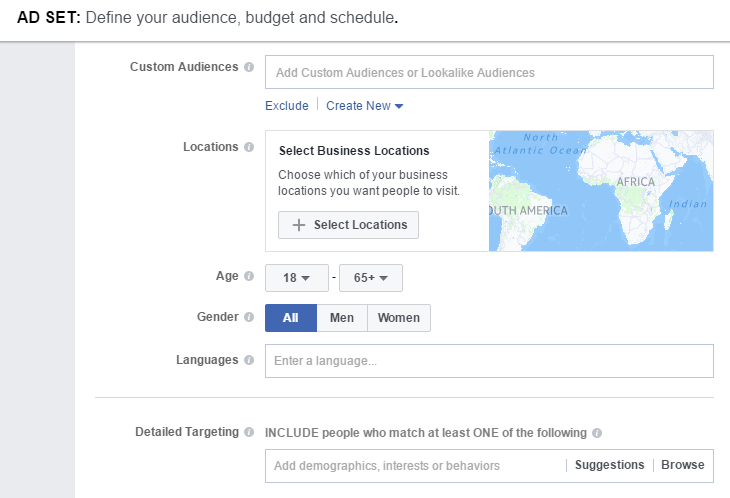
Source of Reshift Media
Catalogue Sales Campaign Objective
Last, but certainly not least, you can consider using the catalogue sales campaign objective if you’ve got an e-commerce business and wish to sell stuff directly from Facebook.
To do so, you first need to set up a Catalogue of products on your Facebook Page. This can be done once again, by creating a new Asset category called “Catalogue” on your Facebook Business Manager.
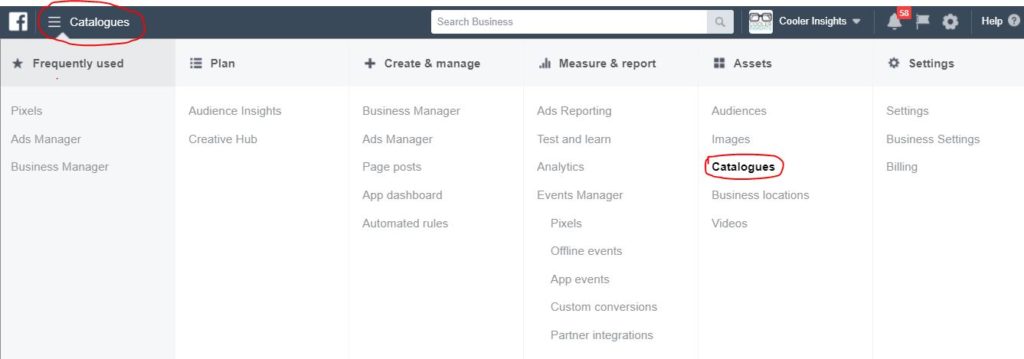
You can then choose to add your products in either via a feed, or manually like the screen shot below.
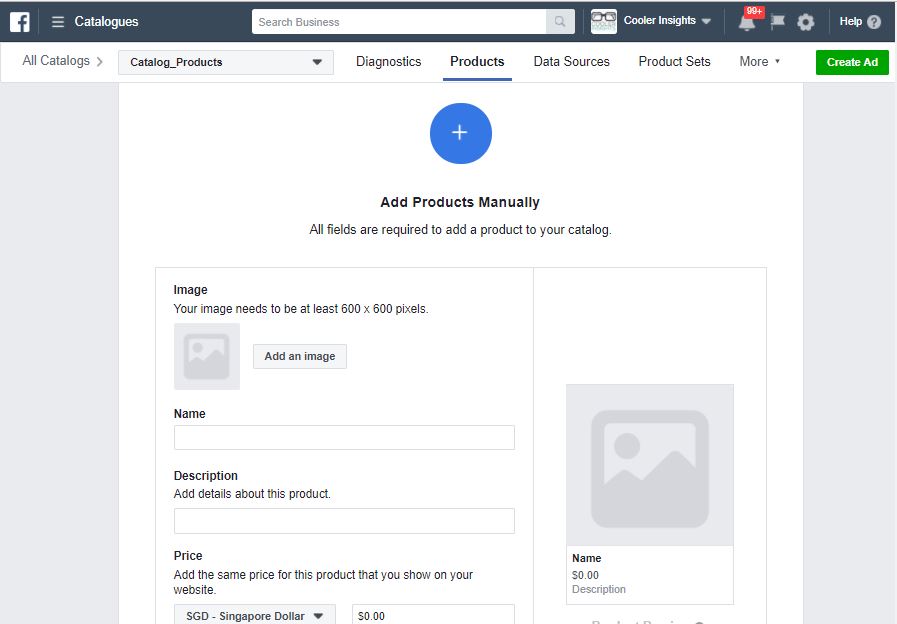
You’ll also need to set up a Facebook Pixel (see instruction above.) This allows you to do retargeting ads based on visitors who may have visited your product pages but somehow did not complete the purchase action as well as other actions.
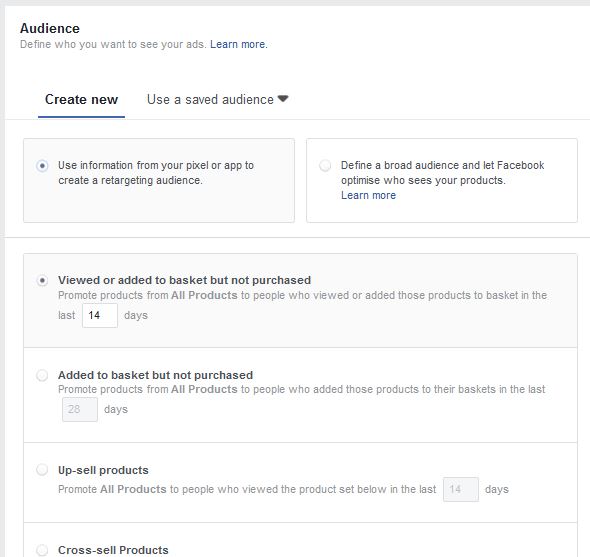
Designed to get more folks to buy your products, it produces something called Dynamic Ads which can either use a carousel ad format or a single image ad format.
#3 Test And Experiment For a Few Days
Phew! That was quite a lot to go through wasn’t it?
Once you’ve completed setting up your Facebook Ad Campaign Objective, established your Ad Sets (more of that in later articles), and created your Ads, you’re ready to roll.
To determine if you’ve successfully achieved your objectives, you should monitor your campaign for a few days (probably 5 to 7 days) to see how the response is like. Using Facebook Ads Manager, you can measure your ad results, and determine how effective your Facebook ads has been in terms of their performance.
For the next Facebook Ads 101 series, we will go into the Facebook Ad Sets.

One Comment
Comments are closed.