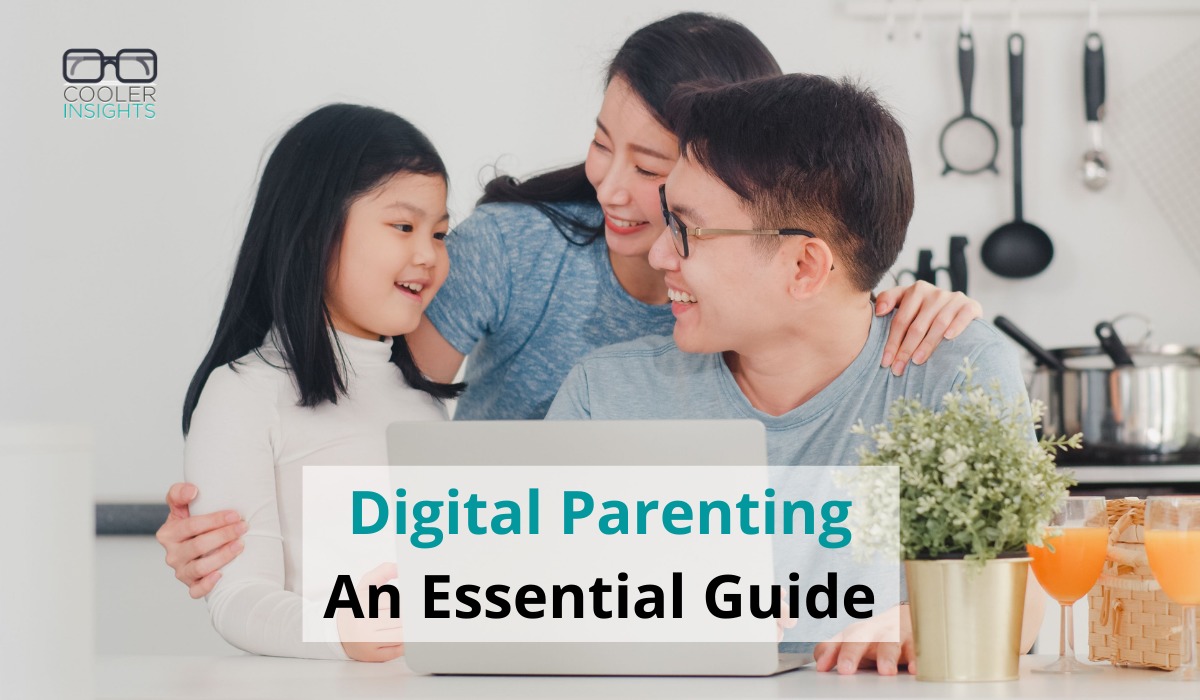
People photo created by tirachardz – www.freepik.com
Dear parents of toddlers, children and teenagers. I know your pain.
I know how difficult it can be to keep your kids safe from the dangers of the digital world. At the same time, you can’t bury your head in the analogue sand and pretend that opportunities in the digital and social media arenas do not exist.
As a parent, digital marketer, and advocate for positive Internet behaviours in Singapore, I’m always on the look out for useful digital parenting resources.
This was why I literally leaped for joy when I chanced upon Raising Humans in a Digital World—Helping Kids Build a Healthy Relationship with Technology by digital literacy educator Diana Graber. Unlike other more dire authors, her book provided a more balanced view of technology and its uses and abuses.
Focused on Graber’s own ‘Cyber Civics’ curriculum, the book is neatly organised into three sections:
- A Solid Foundation: This covers the principles needed to nurture positive digital habits in babies, toddlers and young children.
- A Sturdy Structure: This covers four pillars to inculcate positive digital behaviours in older children (elementary/ primary school, preteens and early teens).
- A Vibrant Community: This final part focuses on how older teens and youths can be groomed to become critically thinking digital citizens.
Let me distill the book’s key digital parenting lessons for you.
Establish Solid Foundation for Tiny Kids
Start your digital parenting journey right from the womb, or the moment your child meets the world. Here’s how.
a) Babies and Toddlers: Developmentally Appropriate Technology
While the smartphone may be the “world’s best babysitter,” using digital devices to soothe a fussy child may be fraught with long-term risks.
Babies require “rich, multidimensional experiences in a real, three-dimensional world.” This cannot be substituted with any screen—TVs, tablets, smartphones, gaming consoles, laptops, or smart watches. Screens may also rob children of time spent talking, playing, and interacting with their parents and friends. This could slowdown their emotional and psychological development.
To address this, the following are suggested:
- For children younger than 18 months, avoid use of screens except video chatting (eg Skype)
- For children 18 to 24 months of age, choose high-quality programmes and watch it together with your children
- For children two years to five years, limit screen use to one hour per day of high-quality programmes
Beyond this, you may also consider these four guidelines:
- Set boundaries: Limit exposure for the very youngest children, turn off devices during mealtimes and one to two hours prior to bedtime. Keep bedrooms media free.
- Monitor use, behaviour, and content: Block inappropriate content, watch and play the video games your children are playing.
- Set house rules on screen time
- Engage and lead by example
b) Preschoolers: Learn Digital Literacy through “Digital On-ramps”
For slightly older kindergarten kids, consider ways to help them learn new media literacies like play, performance, simulation, multitasking, networking, negotiation, and multitasking outside of a screen-based environment.
This can be forged through giving your children projects that require them to build and create something with their peers.
The other idea worth considering is to adopt a ‘slow-tech’ approach to technology adoption using digital on-ramps. Here are some examples from the book:
- Ages 0-2: Video-conference with loved ones, with child on lap and parent providing explanation.
- Ages 3-6: Co-view educational content with parenting explaining; Write emails together to friends and family; Send texts and photos together to relatives and friends.
- Ages 7-9: Play child-friendly video games together; Find and use creative apps together; Keep online notes, recipes, homework reminders, etc; Keep a digital journal during family trips and post photos/videos taken.
- Ages 10-12: Do school research together; Nudge your children to pursue their out-of-school interests online; Find homework help or tutorial videos online; Show them (or ask them to show you!) how to download and read ebooks and music.
You should also teach your child to put people first when they use technology. This involves strengthening their knowledge of online ethics as well as developing their empathy for others.
Build Sturdy Structures for Older Children
At this stage, you’re ready to give your children more autonomy to navigate the murky waters of the online world. However, you should set in place these four pillars.
a) How to Protect Your Child’s Digital Reputations
Employers and colleges do a lot of research on potential candidates before accepting them. This means any past shenanigans that your child has shared online could end up becoming incriminating evidence.
To help your children to build a solid digital reputation, you should reinforce the notion that whatever they post on the Internet is both public and permanent—even in supposedly ‘private’ groups or ‘disappearing’ media channels like SnapChat. Friends can always take a snapshot of an inappropriate post, comment, or like, save it, and send it around.
As a parent, you should also beware of oversharenting—the act of sharing intimate details of your children’s lives online.
To address this, consider practicing the “three Cs” with your child:
- Conduct: Be mindful of how you act online. A person is on the other side of the screen.
- Content: Will it humiliate or embarrass you or your friend?
- Caring: Be thoughtful, kind and caring. Post with empathy for others.
b) Tips to Managing Your Child’s Screen Time
As a content marketer who spends a lot of time online, I’m fully aware of the negative effects of excessive screen time. Contrary to popular belief, unplugging actually helps me to produce better content. I find that I’m also more energised and effective in coming up with digital marketing strategies for my clients and trainees.
To achieve a “happy and healthy balance between online and offline life,” Diana suggests the following five steps:
- Educate Yourself on Screen Time Guidelines—For older children ages six and older, place consistent limits on the time spent using media. Designate media-free times together (eg dinner or travelling) as well as media-free zones at home (like bedrooms).
- Use Technology to Manage Technology—Consider installing parental monitoring software like Mobicip, Family Zone, Net Nanny, Torch, Bark, and others.
- Be a Role Model—Be ready to set a positive example and not spend excessive time on screens yourself! (Guilty as charged here, folks.)
- Practice Unplugging—Find a way to unplug every now and then, and bring your kids along! Go for walks in the park, play with your pets, or do a craft project together.
- Connect with Nature—One of my favourite activities and one I would advocate to all of you. As a family, I bring my wife and son for long walks along beaches, gardens, nature reserves and hills in Singapore.
c) How to Build Positive Teenage Online Relationships
From cyberbullying, sexting, and online gaming to social anxiety and FOMO (Fear Of Missing Out), the online world of tweens and teens can be fraught with relational challenges.
“What kids love the most about social media—that it lets them socialize with others at almost any time of the day or night—is also what most frightens parents.” How true this statement is!
While pulling the plug may be topmost in your mind, consider these points:
- Social media can help your teen understand their friends’ feelings
- Social media contributes to less peer-related loneliness
- Youths who struggle with their social lives offline can develop friendships and social support online
- Social media can improve the self-esteem and social capital of youths
- Social networking can also strengthen and maintain friendships—this was reported by over 90 percent of teens in countries as diverse as Egypt, India, Indonesia, Iraq and Saudi Arabia
To manage this, Diana suggests the following mitigation measures:
- Apply the Goldilock’s Hypothesis: According to research, teens’ well-being peaked at about 4 hours and 17 minutes of using computers, 3 hours 41 minutes of watching videos, 1 hour 57 minutes smartphone use, and 1 hour 40 minutes of video game play.
- Talk about Sexting: Tell your child what sexting is (ie the sending, receiving or forwarding of sexually explicit or sexually suggestive images, or videos). Urge them to ignore any requests for a sexually explicit image, delete them immediately if they ever receive one, speak up if they ever receive one, and think twice before hitting send.
- Cultivate Kindness: Encourage your child to not only block cyberbullies, but stand up to them. They can take the following steps—take stock (grab a screenshot of the evidence), block (report and block the account), and talk (share with an adult).
d) How to Preserve Your Child’s Online Privacy
As the saying goes, there is no such thing as a free lunch. Every ‘free’ online app that you or your child use needs to make money—often this is done by mining their user’s data to make them more easily targeted by advertisers.
Begin by acquainting your teen with what common privacy policy terms mean. These include the following:
- Personal Information: Name, address, email address, phone number, age, etc.
- Cookies: Small files placed on your device to “remember” your data when you visit sites.
- Third Party: A person or entity other than the one you entered an agreement with.
- License: Official permission to do, use, or own something.
- User content: Words, images, videos, audion, memes, graphics, and anything else you post online.
- Location: Information about a device user’s whereabouts, determined using cellular, WIFI, GPS, Bluetooth or other technologies.
- Log file information: A log file records events that occur on a device and may include search queries, web services used, and information about crashes, hardware settings, browser types, etc.
Next, let your child know what a Filter Bubble is, and how they should balance their online activities with the need to protect their privacy while projecting a positive online image.
Tell them to never ever share the following information (their own or another’s) with a stranger online without your consent:
- Full name
- Physical address
- Email address
- Phone number
- School name
- Current location
- Password
- Photos
- NRIC/ Social security numbers
Finally, ensure that they set strong passwords. Here are some ways to do so.
Foster Vibrant Community
Last, but certainly not least, the book provides some useful strategies for parents to educate their children in media literacy. This is divided into two sections.
a) Combat Fake News with Critical Thinking Skills
To educate your youth on how he or she can combat crap online, consider adopting this useful mnemonic from Howard Rheingold’s book Net Smart: How to Thrive Online. This uses the acronym C.R.A.P.:
Currency
- How current is the information?
- How recently was it posted? Has it been updated?
Reliability
- How reliable is the information?
- Does the author provide credible references or sources? Are they linked to them?
- What proof do you have that the information is reliable?
Author
- Who is the creator of the information? What would his or her interest be like?
- What are his or her credentials?
- Who is the publisher? Are they a reputable information source?
Purpose/ Point of view
- What is the purpose of the information? Is it intended to inform, entertain or persuade?
- Does the information sound like face or opinion? Is it biased?
- Is the creator trying to sell you something?
Beyond discerning fake news, it is also useful to encourage your teen to shift from consumption to production.
You can do so by asking your child to track how they use media over a 24 hour period, and sort them into media consumed and media produced. Once this is done, ask them questions to prompt them towards spending more time producing and less time consuming in the future.
b) Nurture Your Child’s Digital Leadership
To embrace technology and use it for good, you can encourage your youth to do good online. There are several ways to do so.
- Make good apps by learning how to programme. A good resource is Codeacademy.com which offers free coding classes in different programming languages.
- Draw upon your own experience and wisdom to share openly with your teen. Teach them how to be sensible and courageous online, while protecting themselves from the vagaries of the digital world.
In short, you should encourage your child how to be human. Or as quoted by Diana Graber in the book…
“Be Good. Be Kind. Be Happy.”—Conrad Anker
Conclusion
Parenting in the digital age is a challenge that we parents cannot ignore.
Thanks to Raising Humans in a Digital World, we now have a useful guide full of practical tips and activities that we can use to teach our children (and ourselves) how to navigate the ever-changing digital environment.
To learn more about the book, do check out Diana Graber’s website here.
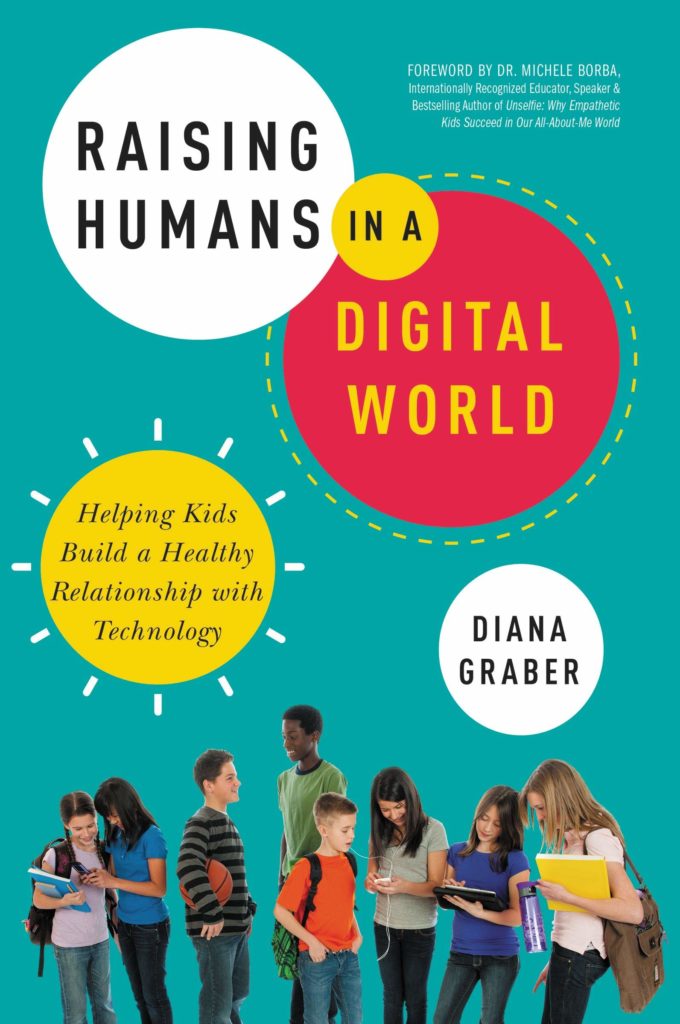

That’s really a great news. Thanks for sharing this informative post. Good job!
This was a wonderful blog in these days of stress. Thanks for sharing.
Thanks for sharing si valuable information. Thanks for sharing.